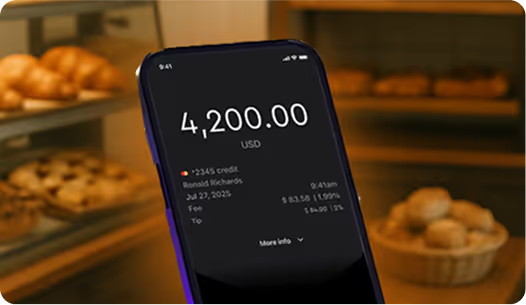Accept major card brands and digital wallets for payments
























Why Bakeries Choose JIM
Sign up in minutes from your smartphone. No setup fee, no contracts, no hassle.

Use your phone’s built-in NFC to accept all major credit cards and mobile wallets. No reader, no waiting.

Funds land in your JIM account or prepaid card in seconds — ready to use for ingredients, staff, or deliveries.

Sell Anywhere. From Farmers Markets to Food Fairs.
Your bakery isn’t always tied to a storefront. Whether you're at the Saturday market or a seasonal festival, JIM travels with you. No bulky terminals, no Wi-Fi worries—just your phone and a steady stream of sales.

Perfect for Preorders and Pickup
Taking phone orders for Saturday morning bagels? Or Instagram DMs for custom cakes? With JIM, you can accept secure payments on pickup — fast and easy, without needing a register.

Made for Micro-Teams and Solo Bakers
You bake, you box, you serve — and now you get paid instantly too. JIM is designed for lean operations, letting you focus on your craft without juggling a complicated POS system. Run your bakery like a pro without the overhead.

FAQ
Payments in seconds are our standard. So, whenever you get paid, your money is available in seconds in your account. No more waiting 1-2 business days.
How do I receive the money from my sales using Tap with JIM?
As soon as a payment is completed, Jim automatically transfers the money to your Jim balance. From there, you can instantly access it through your linked bank account or the JIM Visa Prepaid Card.
How do I use my money with JIM?
Just issue your JIM Visa® Prepaid Card and start spending your money right away. That simple: After each sale, your money will be available and you can use it with your JIM Visa® Prepaid Card.
How do I use Tap with JIM?
Simply download the JIM app and enable contactless payments on your device.
At the time of payment, ask the customer to hold their contactless credit or debit card, or any digital wallet-enabled device, near your phone. The payment will be securely completed using NFC technology, with the antenna located near the top of your device.
What payment methods does Tap with JIM accept?
JIM accepts all contactless payment methods, including contactless credit and debit cards, as well as digital wallets, using your NFC-enabled device with the JIM app.
What are the fees for Tap with JIM?
The fees are 1.99%. They're always the same regardless of the merchant's revenue.
What is the minimum payment amount I can receive using Tap with JIM?
The minimum sale amount for Tap with JIM is $1.
Is it safe to sell and pay using Tap with JIM?
Security is a priority for both sellers and buyers. JIM is designed to be fully fraud-resistant. When a payment is processed, card numbers or PINs are never stored on the device or servers, ensuring your transactions remain secure.