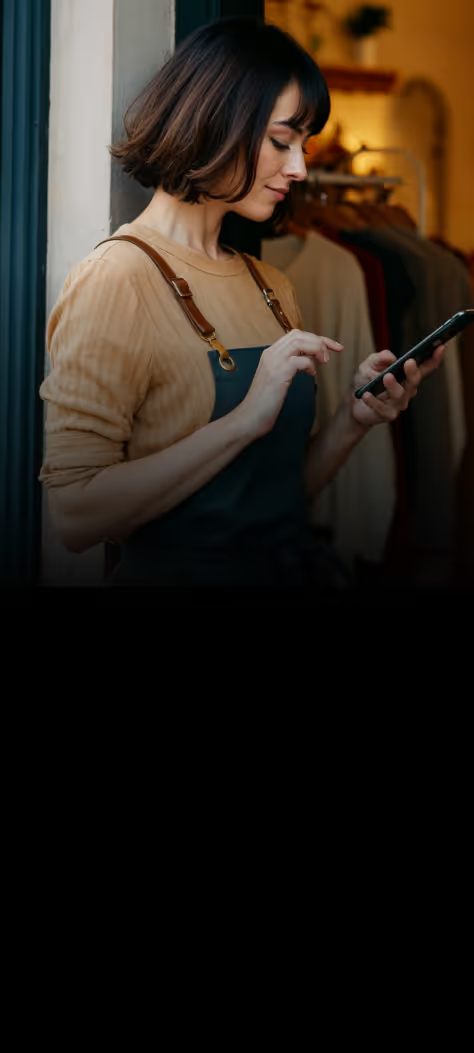What is a cash flow spreadsheet?
A cash flow spreadsheet is a practical tool used to track and visualize all the money that flows into and out of your business over time. It’s the foundation of good financial planning — especially when building a cash flow statement or making a projection.
If you've ever asked "what does cash flow mean?" — it refers to how much money is moving through your business during a specific period. Positive cash flow means more money is coming in than going out; negative cash flow may indicate the need for adjustments.
Whether you're managing daily operations or planning for growth, a reliable cash flow spreadsheet template lets you build, review, and analyze your data with confidence.
Why use a cash flow spreadsheet?
Keeping your company’s cash flow organized is essential for long-term financial health and sustainable growth. A clear and consistent analysis gives you visibility over where your money is going and when. Here’s what you gain with a structured cash flow template:
1. Fewer admin errors
Quickly identify financial mistakes like duplicate charges or miscalculations, and make real-time corrections.
2. Better financial control
Monitor your business’s cash flow statement regularly to make data-driven decisions and prevent liquidity issues.
3. Time efficiency
A well-built cash flow forecast spreadsheet saves hours of manual work, helping you focus on strategy and growth.
How to use JIM’s free cash flow spreadsheet template
Getting started is easy. Here’s how to use our cash flow spreadsheet example in Google Sheets for better analysis:
1. Log your cash movements
Add all incoming payments and outgoing expenses in the Income & Expenses tab. Include dates and clear descriptions.
2. Pick your cash flow model
Choose between a daily, monthly, or semiannual view — ideal for cash flow projection or long-term planning.
3. Enter your financial data
Fill in the appropriate tab (e.g., “Daily”) with your current and projected cash activity.
4. Forecast vs. Actual
Compare your cash flow forecast with real figures using separate columns. This helps with precise insights and highlights any major deviations.
Prefer Excel? No problem.
You can easily export the Google Sheets version of this cash flow template to Excel:
- Open the email link and make a copy.
- In Google Sheets, go to File > Download > Microsoft Excel (.xlsx).
- Open it in Excel and you’re ready to analyze your cash flow statement.
Step-by-step: how to create a cash flow statement example
Need help creating your first cash flow statement? Here's how to build a simple but powerful one:
- Set your starting balance
Begin with how much cash your business currently has. - Record all transactions
Track every inflow and outflow to keep your analysis complete and accurate. - Categorize your cash flow
Organize entries by type: income, fixed expenses, variable expenses, investments, or liabilities. - Update regularly
Keep your data current to ensure accurate forecasting. - Review and take action
Use your projection to identify financial trends and respond proactively.
Tips for keeping a healthy cash flow
✅ Log and categorize all transactions consistently
🔁 Update your spreadsheet regularly to support accurate forecasting
💡 Build a buffer for unexpected costs
📊 Use cash flow analysis to detect patterns and prepare
🧾 Negotiate with vendors to optimize payment cycles
📉 Cut non-essential spending when necessary
📥 Get the Free Cash Flow Spreadsheet Template